Leveraging MinIO, Golang and Gin for a High-performance Analytics API.
Building a Scalable and Robust Analytics Solution with MinIO, Golang and Gin.
Outline
Introduction
Setting up the Golang project:
Create a new directory for the project and navigate to it.
Initialize a new Go module.
Install the required dependencies.
Creating a MinIO Server:
Installing MinIO with Homebrew.
Ensure that the user running the server has the necessary permissions to access the specified data directory.
Set the correct permissions for the data directory and its subdirectories.
Start the MinIO server.
Create a new bucket named analytics-data from the MinIO browser.
Creating an Analytics API using Golang and Gin:
Define the main function to initialize the Gin router and MinIO client.
Define the routes for the API endpoints.
Define the handlers for the API routes.
Use the MinIO client to get data from the bucket and process it using the handlers.
Use the Gin router to handle HTTP requests.
Conclusion
Introduction
Analytics applications play a vital role in helping organizations make informed decisions in today's data-driven world. To be effective, analytics applications must be able to store, manage, and process large amounts of data quickly and efficiently. We'll explore how to create a scalable, robust, and efficient analytics application using MinIO and Golang, two powerful tools.
Min IO is an open-source object storage server designed to store and serve large volumes of data. It provides high performance, scalability, and cost savings compared to traditional block or file storage systems. A strong encryption capability makes Min IO an ideal solution for storing sensitive data. By leveraging the power of Golang in conjunction with Min IO, developers can create highly optimized analytics solutions that offer the highest levels of performance and reliability. With its ability to handle multiple concurrent requests quickly and efficiently, Golang provides a powerful platform for developing real-time analytics applications that are capable of processing massive amounts of data with ease. By combining these two technologies, developers can create highly scalable and reliable analytics solutions that will meet the needs of their businesses.
In this tutorial, I dive into the process of creating an analytics application with MinIO and Golang.
Prerequisites
- Install and set up Golang on your local machine. Follow the instructions provided in the official Golang documentation.
Setting up the Golang project
Create a new directory for your project and navigate to it:
mkdir -p minio-golang-gin/data && cd minio-golang-ginInitialize a new Go module:
go mod init example.com/minio-golang-ginInstall the required dependencies:
go get -u github.com/minio/minio-go/v7 go get -u github.com/gin-gonic/gin
Creating a MinIO Server
Once the prerequisites have been installed and configured, it is time to run the server. To do this, we follow the steps below.
Installing MinIO with Homebrew
For macOS users, you can install MinIO using Homebrew, a popular package manager. To install MinIO, open your terminal and run the following command:
brew install minio/stable/minioBefore starting the MinIO server, it's important to ensure that the user running the server has the necessary permissions to access the specified data directory. Without proper permissions, the server will encounter errors and fail to run.
To set the correct permissions, follow these steps:
Change the ownership of the data directory to the user running the MinIO server:
sudo chown -R <username>:<groupname> <path_to_data_directory>Replace
<username>and<groupname>with the appropriate values for your system, and<path_to_data_directory>with the path to the directory you want to use for MinIO storage.Set the correct permissions for the data directory and its subdirectories:
sudo chmod -R 755 <path_to_data_directory>
This command will grant read, write, and execute permissions to the owner, and read and execute permissions to the group and others.
After setting the correct permissions, you can proceed to start the MinIO server.
Note: When specifying the data storage directory for MinIO, make sure to provide an absolute path instead of a relative path. Navigate into the directory, and run
pwdto get the absolute path.Alternative Installation Methods
The MinIO installation process may vary depending on your operating system and requirements. To find the most suitable installation method for your needs, please refer to the official MinIO documentation at:
This guide contains detailed instructions on how to install and configure MinIO on various platforms, including Windows, Linux, and Docker containers. By following the appropriate guide for your environment, you can ensure a smooth and successful MinIO installation.
Open your web browser and go to
http://127.0.0.1:59949Log in to the console using the RootUser and RootPass displayed in the terminal logs.Create a new bucket named
analytics-datafrom the MinIO browser.
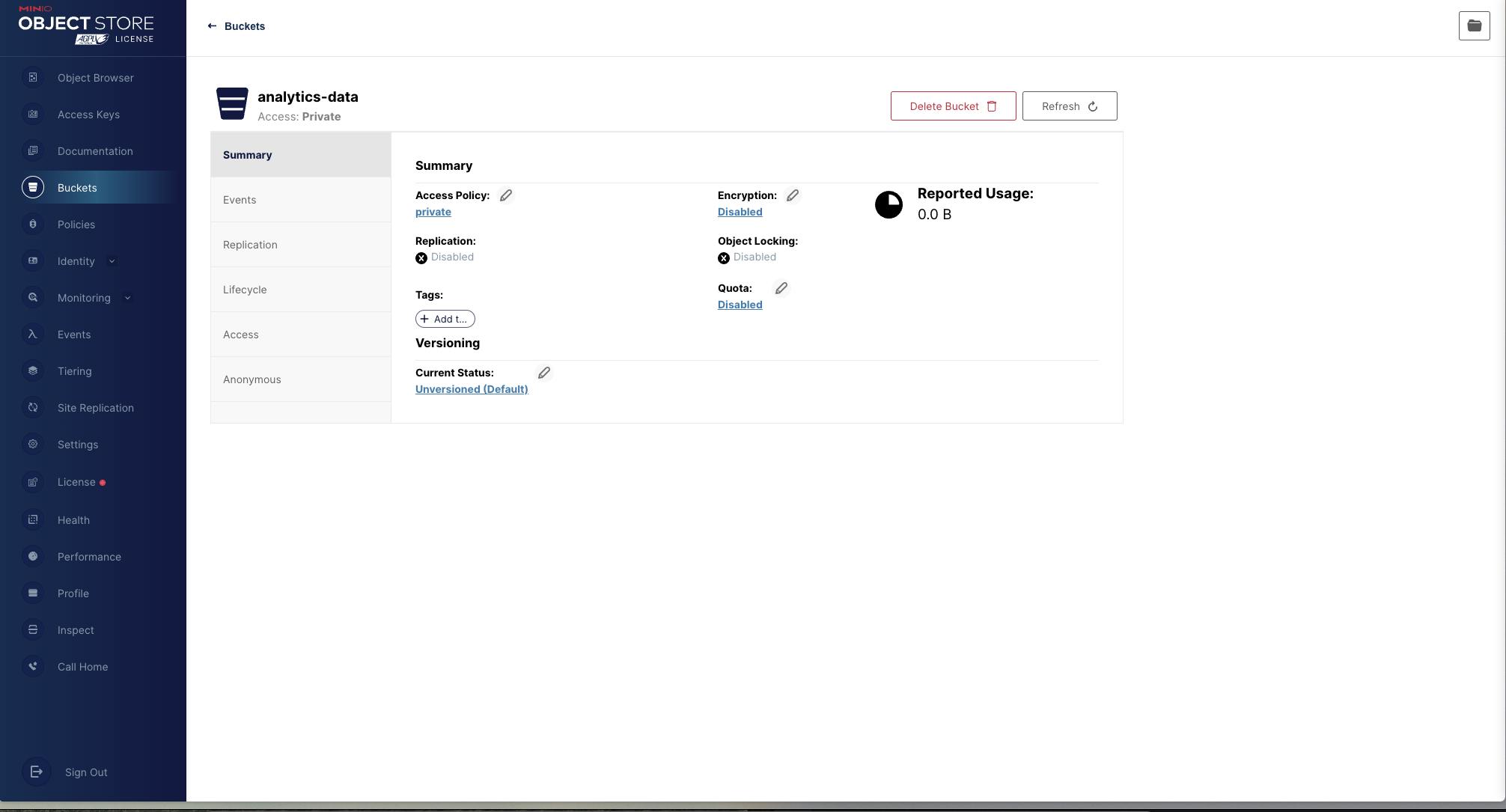
It is important to create a storage bucket where your data will be kept. A storage bucket is similar conceptually to a folder on your hard drive or cloud service account but functions differently than either of those options when working with object-based storage like that offered by Min IO. Once created, objects can then be uploaded into this bucket via API calls or other methods available within your application environment. It may also be possible to use third-party tools like Amazon S3 browser clients as well if desired.
Interacting with MinIO using Golang
Once the connection between Golang and Min IO has been established, we can start using APIs to interact with their object storage server.
- Create a file named
main.goin your project directory and add the following code:
package main
import (
"bytes"
"context"
"encoding/json"
"fmt"
"log"
"net/http"
"time"
"github.com/gin-gonic/gin"
"github.com/minio/minio-go/v7"
"github.com/minio/minio-go/v7/pkg/credentials"
)
type AnalyticsData struct {
Timestamp time.Time `json:"timestamp"`
EventType string `json:"event_type"`
EventData string `json:"event_data"`
ClientInfo string `json:"client_info"`
}
func main() {
// Initialize MinIO client
endpoint := "localhost:9000"
accessKeyID := "minioadmin"
secretAccessKey := "minioadmin"
bucketName := "analytics"
useSSL := false
client, err := minio.New(endpoint, &minio.Options{
Creds: credentials.NewStaticV4(accessKeyID, secretAccessKey, ""),
Secure: useSSL,
})
if err != nil {
log.Fatalln(err)
}
// Initialize Gin router
router := gin.Default()
router.GET("/buckets", func(c *gin.Context) {
buckets, err := client.ListBuckets(context.Background())
if err != nil {
log.Fatalln(err)
}
c.JSON(http.StatusOK, gin.H{"buckets": buckets})
})
// Define API endpoint for storing analytics data
router.POST("/analytics", func(c *gin.Context) {
var data AnalyticsData
if err := c.BindJSON(&data); err != nil {
c.JSON(http.StatusBadRequest, gin.H{"error": err.Error()})
return
}
jsonData, err := json.Marshal(data)
if err != nil {
c.JSON(http.StatusInternalServerError, gin.H{"error": "Failed to marshal JSON data"})
return
}
objectName := fmt.Sprintf("%s_%s.json", data.EventType, data.Timestamp.Format(time.RFC3339))
reader := bytes.NewReader(jsonData)
n, err := client.PutObject(context.Background(), bucketName, objectName, reader, int64(reader.Len()), minio.PutObjectOptions{ContentType: "application/json"})
if err != nil {
c.JSON(http.StatusInternalServerError, gin.H{"error": "Failed to store analytics data in MinIO"})
return
}
c.JSON(http.StatusOK, gin.H{"message": fmt.Sprintf("Successfully stored %s of size %d", objectName, n.Size)})
})
// Start the server
router.Run(":8080")
}
Here's a sample request for the /analytics endpoint:
HTTP Method: POST URL:
Content-Type: application/json
Body:
{
"timestamp": "2023-03-22T12:34:56Z",
"event_type": "user_login",
"event_data": "{\"username\": \"johndoe\", \"ip_address\": \"192.168.1.100\"}",
"client_info": "Chrome 96.0.4664, macOS 11.6"
}
Response:
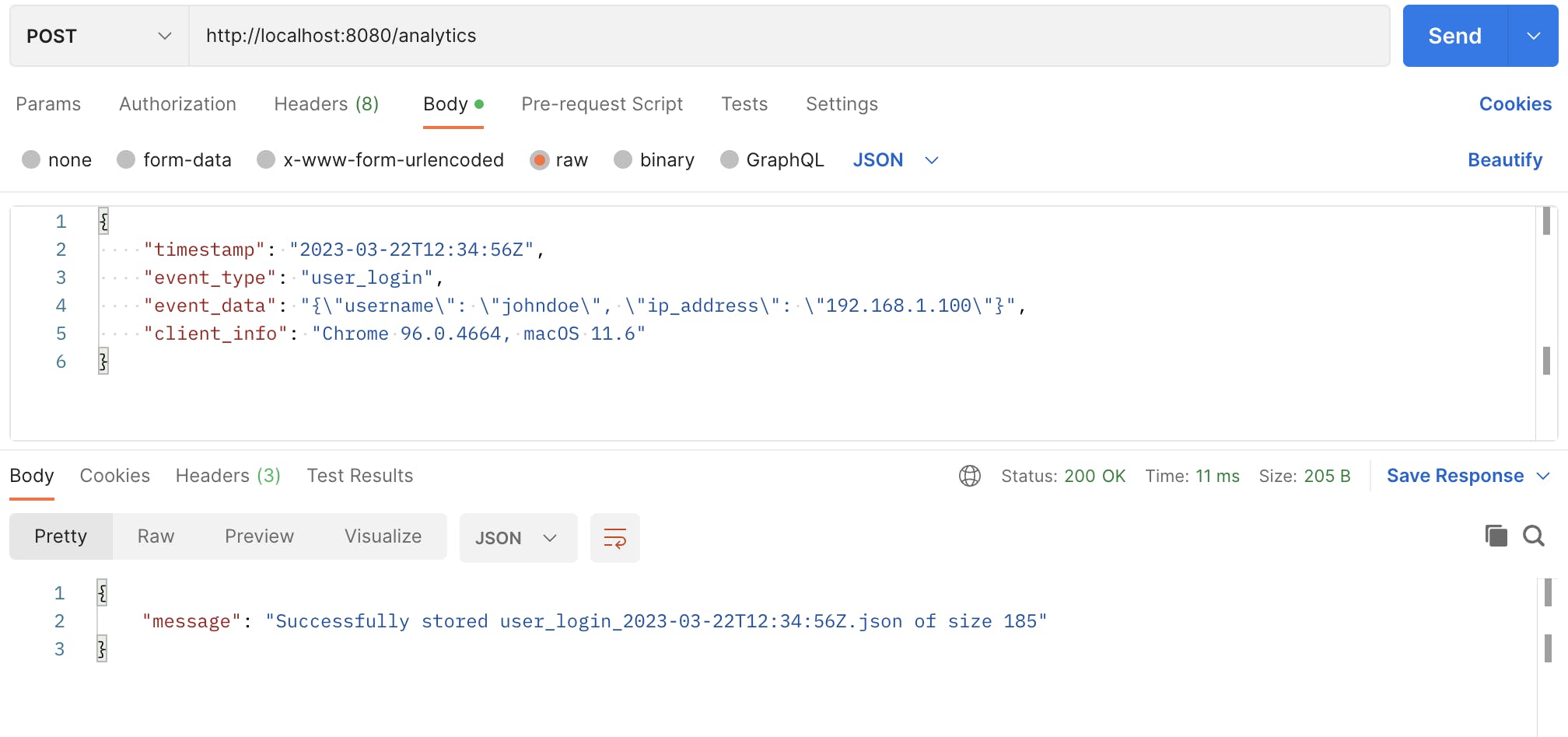
Finally, once all of these components have been considered carefully and implemented correctly into an efficient analytics solution running on top of Min IO’s cloud-native object store platform then users should be able to reap the benefits of having high-performance solutions capable of processing massive amounts of data quickly with minimal latency impacts on other operations occurring simultaneously within their system architecture
Conclusion
Overall, the combination of MinIO and Golang is an incredibly powerful tool for building high-performance analytics applications. With this duo, developers are able to take advantage of the robust storage capabilities offered by object-based storage while leveraging Golang’s performance capabilities in order to create reliable solutions capable of handling massive amounts of data quickly and efficiently.
